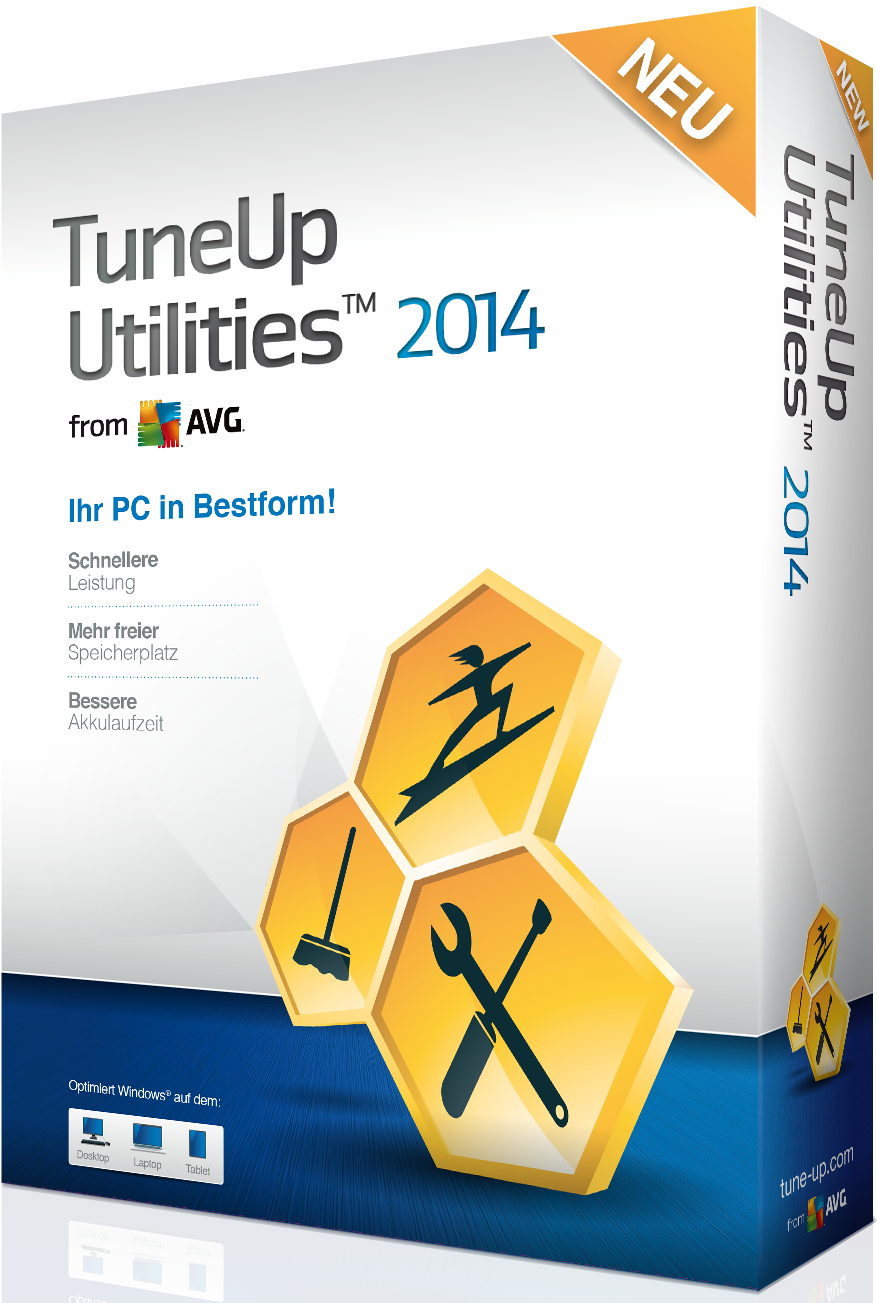Award-winning protection to secure your PC against threats from USB drive.

Reminder! Uncheck this before downloading.

Download Link:
USB Disk Security.rar - 6.6 MB
Instruction:
Extract the downloaded File "USB Disk Security 6.8.0.50+Crack".
1) Run 'USB Disk Security.exe' and install it.
2) After installation, 'USB Disk Security' will be opened, close it.
3) Copy 'USBGuard.exe' form downloaded file.
3) Go to the location "C:\Program Files\USB Disk Security , paste it there.{Copy and Replace}
4) Open USB Disk Security from your Start Menu.
5) Click on Activate Product.
6) Fill the 'Input Name' and 'Serial' :
Name: Tricky Cafe
Serial: 5550690
Credits to: Tricky Cafe
Blogger:
www.facebook.com/ardents02